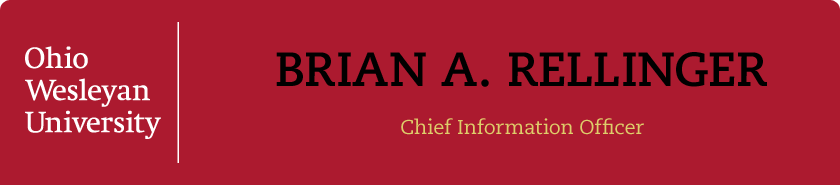I am happy to announce two new voicemail (VM) features today that allow faculty and staff to retrieve messages via web and email. Please see the options and links to instructions below, as well as information on an upcoming training session:
1. VM via web and mobile (https://voicemail.owu.edu):
This service allows you to listen to your VM messages using the web browser of your choice. You are also able to change some of your VM settings, such as your greeting, message playback order, etc.
2. VM via email:
This service sends you an email for each VM message that you receive. The email contains a sound file attachment that allows you to listen to the message on your computer or device. Additionally, you can forward the VM to others just as you would a normal email with attachment.
Please see this link for information on using these two services:
We will provide a one-hour training session at noon Tuesday, November 12, that covers basic phone system usage (such as transferring calls, 3-way calling), as well as these new features. You may RSVP using the following link:
Please let me know if you have any questions, problems, or suggestions.
Thanks,
Brian
P.S. Please check out the new OWU Mobile 3.0 app: http://infoserv.owu.edu/